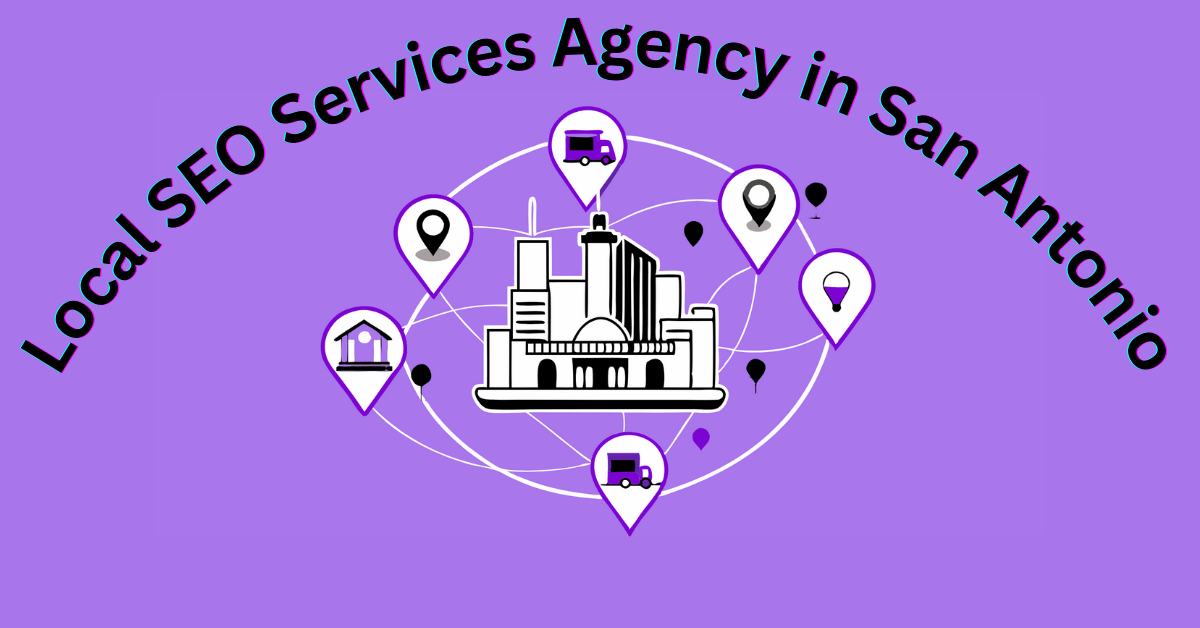Local SEO heat map visualizes the geographic areas where your business ranks highest in local search results. They will alert you of any optimization ideas.
Local SEO heat maps are necessary tools for companies looking to increase their online presence within particular locations.
Show you where the business ranks well, illuminating target areas for your local SEO strategies
These graphical views help businesses identify areas of local search that are firing on all cylinders and which might need to improve.

What Is A Local Seo Heat Map?
Local SEO Heat Maps visually represent where local search queries and traffic are most concentrated.
They help businesses optimize their local search strategies effectively.
Local SEO heat maps are tools that visualize how your business performs in local search results across different areas.
These maps provide critical insights to help optimize your local SEO strategy.
Types Of Local Seo Heat Maps
Local SEO heat maps identify visitor behavior styles on your website and point to high user engagement areas.
Types of heat maps include click heat map, scroll heat map, and move-heatmap each providing insights into different user behavior.
Local SEO heat maps are essential for any business looking to improve their local search performance.
They give you a visual of how potential visitors are behaving on your site.
Click Heat Maps
Click heat maps to reveal where users click on your website. This data helps identify popular areas and navigation patterns.
- High-click zones: Highlight buttons or links with frequent clicks.
- Low-click zones: Show areas that need improvement.
- Navigation flow: Track user paths to optimize site structure.
Scroll Heat Maps
Scroll heat maps show how far down a page users scroll. This insight is crucial for understanding content engagement.
- User engagement: Determine which sections hold user interest.
- Content placement: Optimize the location of important information.
- Call-to-action visibility: Ensure visitors see key actions.
Hover Heat Maps
Hover heat maps track where users move their mouse. This data often correlates with where their attention is focused.
Hover heat maps give you a deeper understanding of user behavior on your site.
- Attention hotspots: Identify areas where users hover most.
- Distraction zones: Pinpoint elements causing user distraction.
- Content interaction: Gauge interest in specific sections.
Mobile Heat Maps
Mobile heat maps are tailored to analyze user interactions on mobile devices. With the growing importance of mobile-first indexing, these maps are essential.
Mobile heat maps help you optimize your site for mobile users.
- Touch interactions: Track where users tap on the screen.
- Scroll behavior: Understand how mobile users navigate your site.
- Responsive design: Ensure your site adapts well to different screens.
Eye-tracking Heat Maps
Eye-tracking heat maps are sophisticated tools that show where users’ eyes land on your website. These maps provide the most direct insight into user attention.
Eye-tracking heat maps offer a glimpse into the true focus of your audience.
- Visual hierarchy: Determine if key elements draw attention.
- Content layout: Optimize the arrangement of text and images.
- Ad placement: Ensure ads are placed in high-visibility areas.
Why Use Local Seo Heat Maps?
Local SEO heat maps reveal where your business attracts the most local search traffic. They help you in improving your marketing strategy like no other. Learn more about customer behavior at a granular level to increase brand visibility.
An excellent local search visibility tool for businesses is Local SEO heat maps. It is these insights that can have a significant impact on local SEO strategies through data visualization.
Understanding Local Search Performance
Grasping how your business performs in local searches is crucial. Local SEO heat maps show where your business ranks within your targeted area, providing a clear picture of your local search performance.
Identifying Key Areas Of Improvement
To improve your local SEO, you must identify weak spots. Local SEO heat maps help pinpoint these areas:
- Low-performing locations: Areas where your business ranks poorly.
- High-competition zones: Regions with strong competitors.
- Untapped opportunities: Places where potential customers are searching, but your business isn’t visible.
Enhancing Your Local Strategy
Heat maps allow you to fine-tune your local SEO strategy. By understanding your performance, you can make data-driven decisions that enhance your visibility:
- Optimize content: Tailor content to address specific local needs.
- Focus on local keywords: Use keywords that are popular in high-potential areas.
- Improve local listings: Ensure your business information is accurate and consistent.
Monitoring Progress Over Time
Tracking your local SEO efforts is essential. Heat maps provide a visual representation of your progress, making it easy to see improvements and areas needing attention:
- Track changes: Monitor shifts in rankings over time.
- Measure impact: Evaluate the effectiveness of your SEO efforts.
- Adjust strategies: Make informed adjustments based on real data.
Gaining A Competitive Edge
Staying ahead of competitors is vital. Local SEO heat maps show where competitors are outperforming you, allowing you to strategize effectively:
- Analyze competitor strengths: Understand what competitors are doing right.
- Identify weaknesses: Spot areas where competitors are lacking.
- Leverage insights: Use this information to gain a competitive advantage.
Improving Customer Engagement
Local SEO heat maps can also enhance customer engagement. By targeting the right areas, you can attract more local customers:
- Tailored marketing: Create campaigns that resonate with local audiences.
- Better user experience: Ensure your website meets local customers’ needs.
- Increased foot traffic: Drive more in-person visits to your business.
Maximizing Roi
Investing in local SEO should deliver a return on investment. Heat maps help ensure your efforts are paying off:
- Cost-effective strategies: Focus resources on high-impact areas.
- Performance tracking: Monitor ROI on your local SEO investments.
- Data-driven decisions: Make decisions based on clear, visual data.
By leveraging local SEO heat maps, businesses can gain valuable insights, improve strategies, and ultimately enhance their local search presence.
How Local Seo Heat Maps Work?
Local SEO heat maps visualize user interactions with a website, highlighting popular areas.
Many of these maps aid businesses in making sure they are utilizing the internet to their maximum potential.
With our heat map insights, we can help you make strategic adjustments to get your business ranked higher in local search results.
Local SEO Heat Maps are your best ally in knowing how a local search engine works.
They give you a visual cue about where your business ranks in various local geographies.
So now, let’s examine exactly how Local SEO Heat Maps work
Data Collection
To start, Local SEO Heat Maps gather data from various sources:
- Search Queries: Collected from users searching within specific areas.
- Ranking Positions: Monitored across different locations and keywords.
- User Interactions: Analyzed to see how users engage with your business listing.
Visualization
Next, the collected data is transformed into a visual format:
- Color Coding: Indicates ranking positions; for example, red for low rankings and green for high.
- Geographic Grid: Displays performance across a grid overlaying the target area.
- Interactive Features: Allows you to zoom in/out and click on specific areas for detailed insights.
Ranking Analysis
Heat maps make it easy to analyze local search performance:
They highlight areas where your business ranks well and spots needing improvement. This helps in strategizing local SEO efforts more effectively.
Competitor Comparison
Another useful feature is comparing your rankings with competitors:
- Overlay Options: Let’s you see your rankings alongside competitors.
- Competitive Insights: Understand where competitors are outperforming you.
- Strategy Adjustments: Identify tactics to enhance your local SEO based on competitor performance.
Actionable Insights
Local SEO Heat Maps provide actionable insights:
- Identify Weak Spots: Pinpoint areas where your rankings are low.
- Focus Efforts: Direct your local SEO strategies to specific geographic regions.
- Track Progress: Monitor changes over time to see the impact of your SEO efforts.
Using Local SEO Heat Maps can revolutionize your local search strategy. They offer clear visual data, making it easier to understand and act upon
How To Implement Local Seo Heat Maps?
Local SEO heat maps are a way of emulating how people will use your site, mostly through analyzing information on user interaction.
These are all areas that can be optimized by putting key, critical information, and CTAs with local keywords to increase usability/search rankings.
Local SEO heat maps can result in groundbreaking changes for your business online.
Data from these tools can tell you how users interact with your site and areas to improve or optimize.
Selecting The Right Heat Map Tool
Choosing the best heat map tool is the first step. Here are some points to consider:
- User-friendly Interface: Ensure the tool is easy to navigate and understand.
- Integration Capabilities: Check if it integrates well with your existing SEO tools.
- Data Accuracy: Look for tools known for their precise data collection.
- Cost-effectiveness: Consider your budget and the tool’s pricing structure.
Setting Up The Heat Map Tool
Once you’ve chosen a tool, setting it up correctly is crucial. Here’s how:
- Install Tracking Code: Add the provided tracking code to your website.
- Define Goals: Set clear objectives for what you want to achieve with the heat map.
- Customize Settings: Tailor the tool’s settings to your specific needs.
Analyzing Heat Map Data
After setup, you’ll need to interpret the data. This helps in making informed decisions:
- Identify Hotspots: Find areas with high user interaction.
- Spot Cold Zones: Locate sections with little to no activity.
- Compare Pages: Analyze different pages to see which performs better.
- Monitor Trends: Keep an eye on changing user behaviors over time.
Optimizing Based On Insights
Use the insights gathered to enhance your local SEO strategy. Here’s what to focus on:
- Improve Content Placement: Place high-value content in hotspots.
- Revamp Cold Zones: Make underperforming areas more engaging.
- Enhance User Experience: Simplify navigation based on user behavior.
- Test Changes: Implement and test small changes to gauge their impact.
Tracking Progress Over Time
It’s essential to regularly monitor and track your progress:
- Regular Reviews: Schedule periodic reviews of your heat map data.
- Adjust Strategies: Modify your approach based on ongoing insights.
- Report Findings: Document your findings and adjust your goals accordingly.
- Stay Updated: Keep abreast of new features and updates in your heat map tool.
By adopting local SEO heat maps in your strategy, you can help ensure that there are new line items on your end-of-year wish list.
Following these steps will help you improve user engagement and site performance with data-driven decisions
Using Heat Maps To Improve Local Seo Strategy
Local SEO heat maps reveal user behavior patterns, helping businesses optimize their online presence.
Gain insights into high-traffic areas and adjust strategies for maximum impact.
Heatmaps can add an extra level to your local SEO strategy as they show the behavior of users visually on a page.
Only now, with these tools do we get to see where visitors are clicking and whether or not they scroll down the page as well as what areas of a site attract the most attention
You can jot these patterns down and optimize your website to get more user engagement and better local search rankings.
Identifying High-engagement Areas
Identifying the most engaging areas of your website is crucial. High-engagement areas are where users spend the most time interacting.
- Click hotspots: Indicate the sections users find most interesting.
- Scroll depth: Shows how far visitors scroll down a page.
- Mouse movement tracking: Reveals where users hover their mouse, indicating interest.
Optimizing Content Placement
Placing your most important content in high-engagement areas can boost your local SEO. Knowing where to position key elements can make a difference.
- CTAs (Call-to-Actions): Placing CTAs in hotspots can increase conversions.
- Local keywords: Adding local keywords in high-engagement areas can improve relevance.
- Contact information: Making it easily accessible can enhance local visibility.
Improving User Experience (ux)
A seamless user experience can lead to higher engagement. Heat maps help you identify UX issues.
- Navigation ease: Ensure menus and links are in easily accessible areas.
- Readability: Make sure the text is readable and not hidden in low-engagement zones.
- Mobile optimization: Check that mobile users have a smooth experience.
Reducing Bounce Rate
Heat maps can help you understand why users leave your site. Reducing bounce rates can positively impact your SEO.
- Identify drop-off points: See where visitors are exiting your site.
- Content relevance: Ensure content matches user intent.
- Page load speed: Faster loading pages retain more visitors.
Enhancing Local Listings
Using heat maps helps you enhance your local business listings. Visual data can guide your improvements.
- NAP consistency: Ensure your Name, Address, and Phone number are easily found.
- Reviews and ratings: Highlight positive reviews in high-engagement areas.
- Local offers: Promote special deals where users are most likely to see them.
Heat maps are great for enhancing local SEO strategies. You can use user behavior analysis to make better decisions and improve your site for local search.
Tools For Creating Local Seo Heat Maps
Local SEO heat maps help to identify the performance of search in an area.
They showed exactly which points were strong and which were weak, allowing specific optimization.
Heat Maps as Performance Tuning: Use a heat map generator to make improvements first within our local region in terms of presence.
Local SEO heat maps: Local tech and geo-specific insights provide an understanding of your business’s performance in several areas.
Through the help of these tools, you will get a clear insight into your local search visibility and can improve on strategies accordingly.
Here are a few of the top tools available for creating great local heatmaps to use in Local SEO:
Google My Business Insights
Google My Business (GMB) Insights offers valuable data. It shows how users find your business listing:
- Search Queries
- Customer Actions
- Popular Times
Local Falcon
Local Falcon is a popular tool for generating local SEO heat maps. It allows you to track your business rankings:
- Rank Tracking
- Geo-Grid
- Competitor Analysis
Brightlocal
BrightLocal provides comprehensive local SEO tools. Its heat map feature is particularly useful:
- Local Search Grid
- Citation Tracker
- Reputation Manager
Whitespark
Whitespark specializes in local SEO and offers tools to create heat maps. This tool helps in optimizing your local presence:
- Local Rank Tracker
- Citation Finder
- Review Management
Georanker
GeoRanker is another excellent tool for creating local SEO heat maps. It offers detailed insights and analytics:
- Keyword Analysis
- Heat Map Visualization
- Competitor Benchmarking
Moz Local
Moz Local is known for its powerful SEO tools, including local SEO heat maps. It helps streamline your local SEO efforts:
- Listing Management
- Local Search Visibility
- Review Monitoring
By leveraging these tools, you can create detailed local SEO heat maps. This will help you understand and improve your local search visibility.
Frequently Asked Questions
What Is A Local Seo Heat Map?
A Local SEO Heat Map visualizes your website’s local search performance. It shows areas where your site ranks well. This tool helps identify strong and weak areas for local SEO improvement.
How Do Local Seo Heat Maps Work?
Local SEO Heat Maps use geo-specific data to show search rankings. They analyze search results from different locations. This helps businesses understand local search visibility.
Why Use A Local Seo Heat Map?
Using a Local SEO Heat Map helps optimize your local search strategy. It identifies areas needing improvement. This leads to better local search visibility and higher rankings.
Can Local Seo Heat Map Improve Local Rankings?
Yes, Local SEO Heat Map can improve local rankings. They highlight areas needing optimization. Focused efforts in these areas can enhance your local search performance.
Conclusion
Local SEO heat maps are invaluable for understanding customer behavior.
Heat maps for local SEO are gold when it comes to understanding how your customers interact with your site.
They can help you to increase your online visibility and get visitors to click on your website.
These learnings are used to allow those business heads to work on their optimal strategy.
Heat maps are analyzed on a regular basis and updated based on new data to keep you ahead of the competition.
This is a tool you should really learn to love, it’s going to ramp up your local SEO efforts